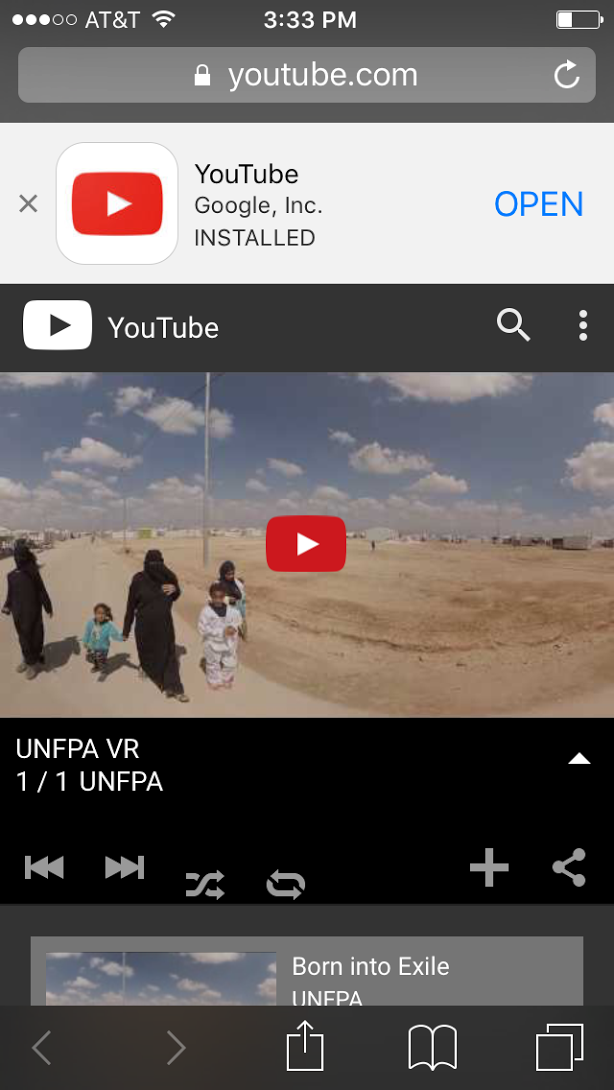Resources
UNFPA Virtual Reality Viewer
Resource date: Sep 2016
Resources
Resource date: Sep 2016
In order to experience our Virtual Reality with the UNFPA VR Viewer, you'll need a mobile device with a good internet connection and the YouTube app.
iPhone users can download the YouTube app from: https://itunes.apple.com/us/app/youtube/id544007664?mt%3D8
Android users can download the YouTube app from: https://play.google.com/store/apps/details?id=com.google.android.youtube